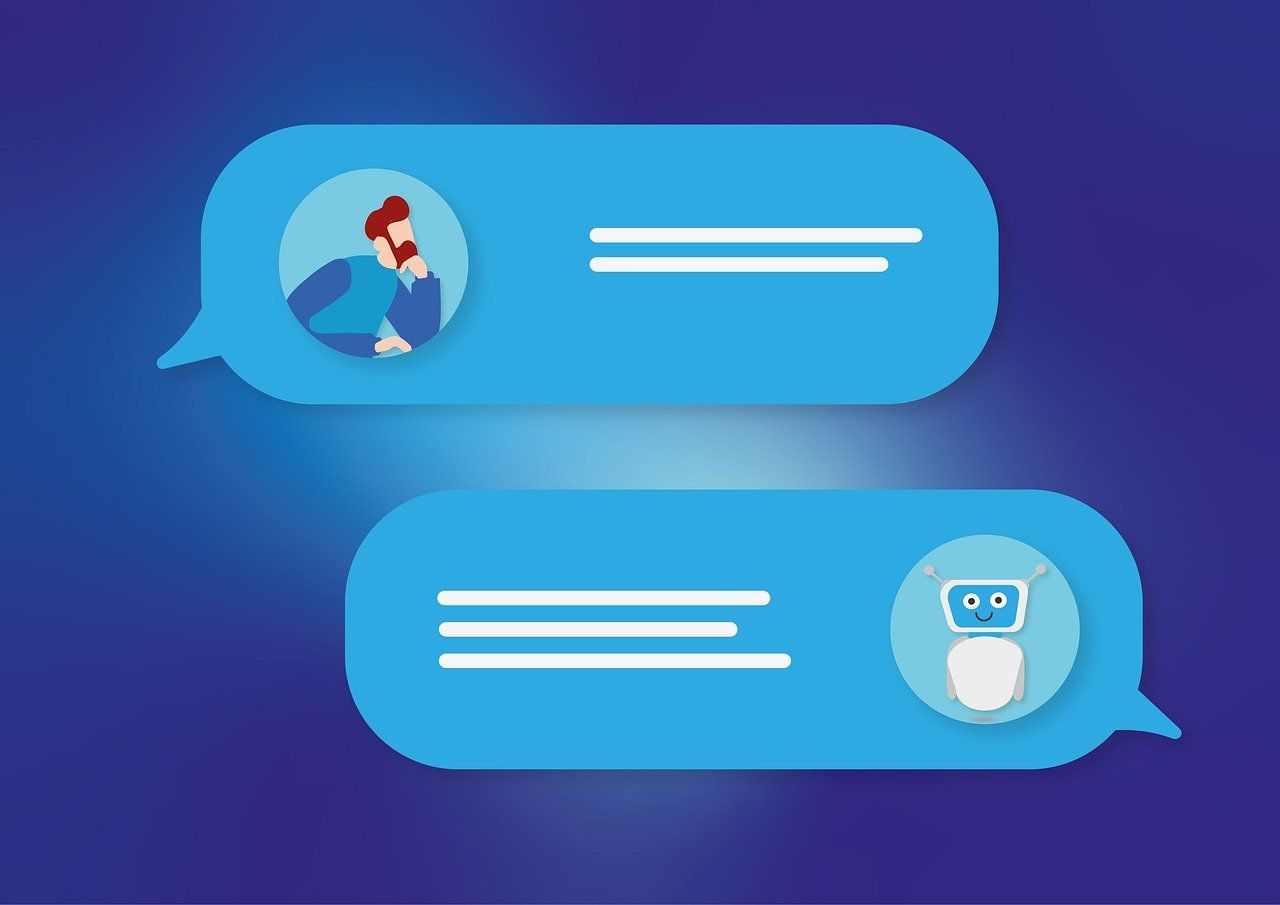Streamlining Sales Processes with Salesforce Sales Cloud: A Formula Field Implementation

Consider a sales team that operates on a tiered commission structure based on their monthly sales performance. The challenge lies in accurately calculating and displaying these commissions for each sales transaction. A formula field in Salesforce Sales Cloud can be used to automate this process, ensuring both accuracy and efficiency.
Setting Up the Formula Field
To address this challenge, a Salesforce administrator can create a formula field on the Opportunity object. This field will automatically calculate the commission based on the sales amount and the predefined commission tiers.
Steps for Formula Field Creation
Object Manager Access: Access the Object Manager in Salesforce and select the Opportunity object.
Create New Field: In the fields & relationships section, click 'New' to start creating a new field.
Field Type Selection: Choose 'Formula' as the field type and name it appropriately, such as 'Commission'.
Defining the Formula: Write the formula using Salesforce's formula syntax. For example, the formula could be structured to calculate 5% commission for sales below $10,000, 7% for sales between $10,000 and $20,000, and 10% for sales exceeding $20,000.
IF(
Amount < 10000, Amount * 0.05,
IF(
Amount <= 20000, Amount * 0.07,
Amount * 0.1
)
)
Set Field Properties: Ensure the field is visible on the Opportunity page layout and set it as read-only, as it is a calculated field.
Save and Implement: After finalizing the field, add it to the page layout for end-user access.
Operational Benefits
The introduction of this formula field significantly boosts the sales team’s efficiency. Sales representatives can instantly see their calculated commissions on each opportunity, providing clear insight into their earnings and motivating them to achieve higher sales. The automation of commission calculations also minimizes errors and administrative tasks.
Conclusion
The use of a formula field in Salesforce Sales Cloud is a powerful way to automate complex data calculations and enhance visibility of crucial sales metrics. This general use case underscores how Salesforce administrators can employ formula fields to customize the CRM system to fit unique business requirements, fostering operational efficiency and sales team motivation.
Related Articles