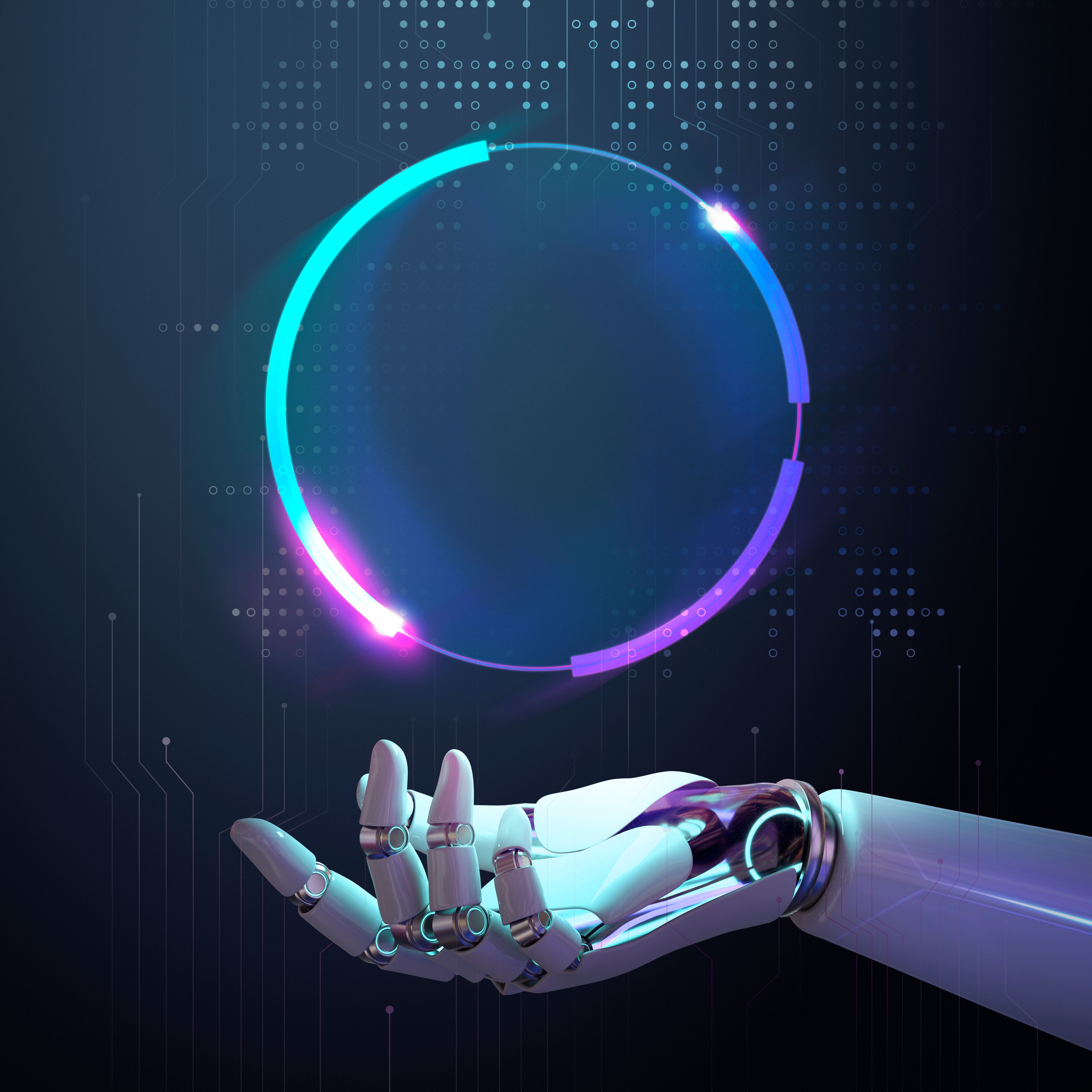Resolving Common Salesforce Errors: A Comprehensive Guide

Validation Errors
Validation errors occur when data entered into Salesforce does not meet the criteria set by validation rules. These rules are created to ensure data integrity and compliance with business processes.
Example: A validation rule that requires a phone number field to contain exactly 10 digits will throw an error if a user tries to enter a number with fewer or more digits.
Resolution: Review the validation rule that is triggering the error. Ensure that the data entered meets all the criteria specified by the rule. If necessary, modify the rule to accommodate valid use cases that it might be incorrectly blocking.
Apex Runtime Errors
Apex is Salesforce's proprietary programming language. Errors in Apex code can occur due to various reasons like null pointer exceptions, query exceptions, or governor limits being exceeded.
Example: An Apex trigger that attempts to access a field on a related record without checking if the related record exists might throw a NullPointerException.
Resolution: Ensure that your Apex code includes proper null checks and exception handling. Use try-catch blocks to gracefully handle potential exceptions and avoid hitting governor limits by optimizing SOQL queries and DML operations.
Governor Limit Errors
Salesforce imposes limits on the resources an org can consume, known as Governor Limits. These include limits on SOQL queries, DML operations, CPU time, and more.
Example: A batch process that updates a large number of records in a loop might exceed the DML statements limit.
Resolution: Optimize your code to work within governor limits. Use bulkified patterns, reduce the number of SOQL queries and DML operations by aggregating data operations, and leverage asynchronous processing (like Batch Apex) where possible.
Authentication and Authorization Errors
These errors occur when there are issues with user permissions, session validity, or OAuth tokens in integrations.
Example: A user attempts to access a record or object for which they do not have the required permissions.
Resolution: Review and adjust the user's profile and permission sets to ensure they have the necessary access rights. For integration issues, ensure that OAuth tokens are valid and refreshed as needed.
Field-Level Security Errors
Field-level security (FLS) errors occur when a user tries to access a field that they don't have permission to view or edit.
Example: An Apex class tries to update a field that is read-only for the running user's profile.
Resolution: Adjust the field-level security settings for the affected field to grant the appropriate level of access to the necessary profiles or permission sets.
Layout and Visibility Errors
Sometimes, errors can arise from the way page layouts are configured or how record types and field visibility are set up.
Example: A user cannot see a specific field on a page layout due to the field being omitted from the layout configuration.
Resolution: Customize the page layout to include the missing field or adjust the field accessibility settings to ensure it is visible to the intended profiles.
Workflow and Process Builder Errors
Errors in automation tools like Workflow Rules and Process Builder can occur due to incorrect configurations, such as invalid field references or actions that violate object relationships.
Example: A Process Builder process tries to update a field on a related record that doesn't exist.
Resolution: Review the process configuration for accuracy and ensure that all field references and actions are valid. Use error handling in processes to manage exceptions.
When encountering errors in Salesforce, the first step is always to carefully read the error message, as it often contains valuable information about the nature of the error and hints at potential solutions. Additionally, Salesforce's extensive documentation, community forums, and support channels are excellent resources for troubleshooting and resolving errors.
Related Articles