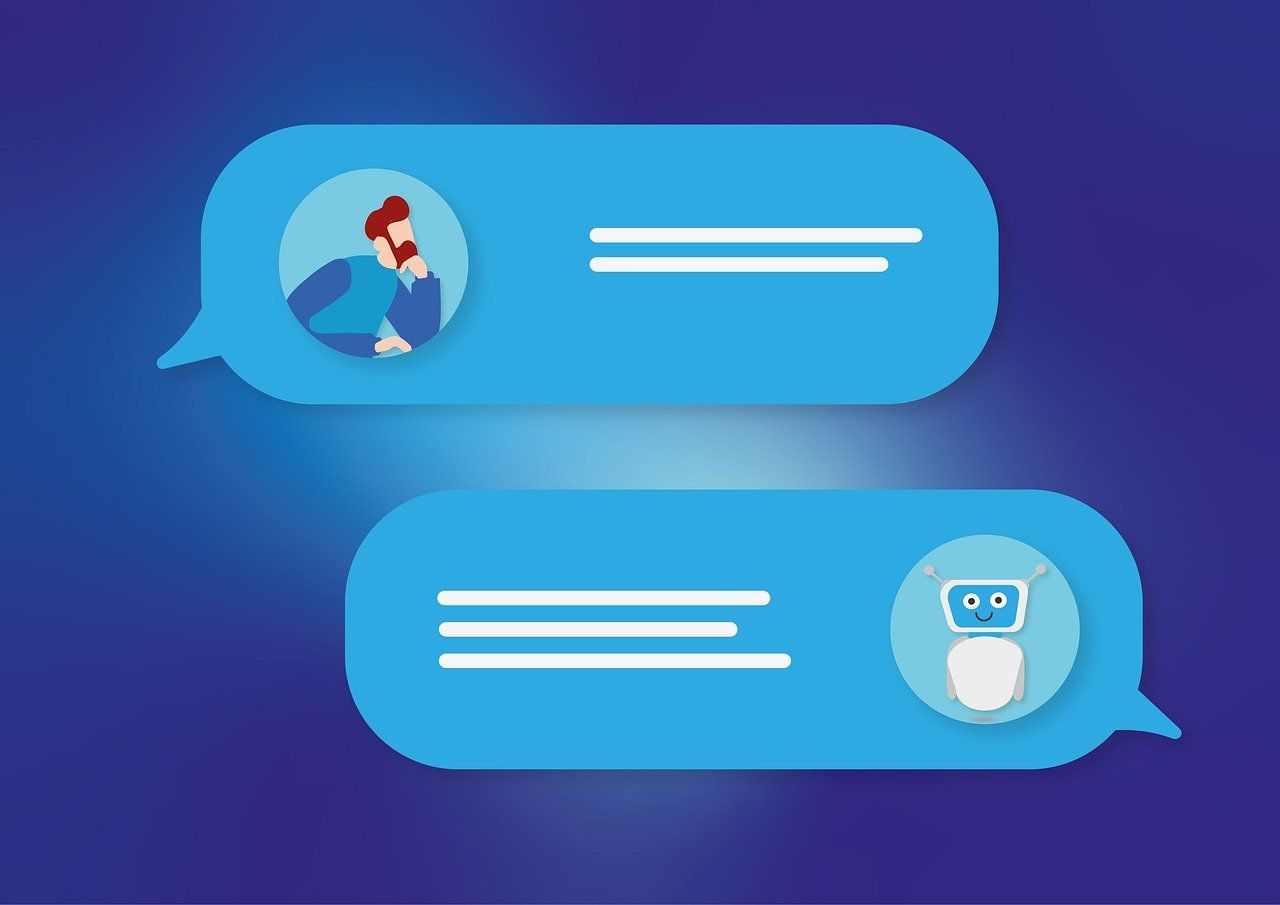Enhancing Salesforce UX with Dynamic Forms
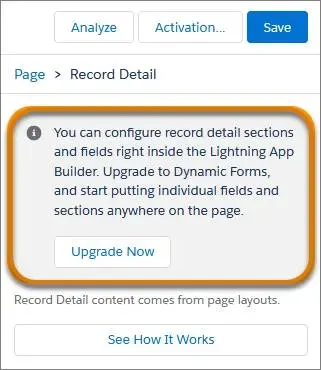
What are Dynamic Pages in Salesforce?
Dynamic pages in Salesforce are layouts that can change in real-time based on the user's actions or field values. This dynamism is primarily achieved through Lightning App Builder, which allows administrators to set component visibility rules on Lightning Record Pages.
Use Case: Customizing a Project Management Application
Let's consider a Salesforce-based project management application that includes a custom object for 'Project'. The object has a picklist field named 'Project Status' with values like 'Planning', 'In Progress', 'On Hold', and 'Completed'. Based on the selected 'Project Status', different fields become visible and required:
Planning: Fields for 'Estimated Budget' and 'Project Plan' become visible.
In Progress: 'Actual Start Date' and 'Current Milestones' fields are displayed.
On Hold: A mandatory field 'Reason for Hold' appears.
Completed: 'Actual End Date' and 'Final Report' fields are required.
How Dynamic Pages Enhance User Experience
Contextual Relevance: Users see only the fields that are relevant to the current project status, reducing clutter and confusion.
Improved Data Quality: By making certain fields visible and required based on project status, it ensures that vital information is captured at the right stage of the project.
User Engagement: A dynamic interface that responds to user input can improve engagement and user satisfaction.
Building Dynamic Pages in Salesforce
Create Custom Fields: Start by creating custom fields in the object as per the business requirements.
Configure Lightning Record Page: Use the Lightning App Builder to modify the Record Page of the Project object.
Set Component Visibility Rules: On lightning page, for each field or component, set visibility rules based on the value of the 'Project Status' field.
Test and Deploy: Ensure to test the dynamic behavior in various scenarios before deploying it for users.
Conclusion
Dynamic pages in Salesforce provide a powerful tool for creating responsive and efficient user interfaces. By tailoring the visibility of fields and components based on specific criteria, Salesforce administrators can significantly enhance the overall user experience, leading to increased productivity and better data management.
Related Articles